Friday, December 26, 2008
Access to IEEE/IET Electronic Library Now Available
Tuesday, December 23, 2008
Dec. 27: Wiley Journals Scheduled Downtime
Wednesday, November 26, 2008
Dec 9th: possible network outage
Friday, November 21, 2008
Free access to Royal Soc. Digitial Archive until Feb 2009
(http://journals.royalsociety.org) is now free to access until 1 February
2009.
The Royal Society Digital Archive is easily the most
comprehensive journal archive in science and contains some of the
most significant scientific papers ever published. Covering
almost 350 years of scientific research across the disciplines it
is a priceless academic resource. The Royal Society Digital
Journal Archive, dating back to 1665 and containing approximately
52,000 articles, is available online and is FREE for a three
month period.
The development of this digital resource means that the Society's
online collection now contains every paper ever published in the
Royal Society's journals - from the very first peer-reviewed
paper in Philosophical Transactions in 1665 to the most recent
interdisciplinary article in Journal of the Royal Society
Interface.
Seminal research papers include accounts of Michael Faraday's
groundbreaking series of electrical experiments, Isaac Newton's
invention of the reflecting telescope and the first research
paper published by Stephen Hawking. The Archive provides a record
of some key scientific discoveries from the last 343 years
including: Halley's description of 'his comet' in 1705; details
of the double Helix of DNA by James Watson and Francis Crick in
1954; and Edmond Stone's breakthrough in 1763 that willow bark
cured fevers, leading to the discovery of salicylic acid and
later the development of aspirin.
During this three month period, librarians and academics will be
able to access and download any article from this comprehensive
scientific publishing resource completely free of charge. Find
out more about the Archive at
http://publishing.royalsociety.org/archive or access the Archive
directly at http://journals.royalsociety.org.
Wednesday, November 12, 2008
ScienceDirect - Nov 15th scheduled downtime
Friday, November 07, 2008
Trial of the full IEEE Electronic Library (IEL) until Nov. 30, 2008
- IEEE journals and transactions back to 1988,
- all IEEE conference proceedings,
- IEEE Standards,
- IET journals and conference proceedings,
- Computer Society Digital Library
your account should be IP authenticated and you will be logged in automatically.
Please direct any questions and especially comments to Godlind Johnson (godlind.johnson@sunysb.edu)
The library's trial of the full IEEE Electronic Library (IEL) ends November 30, 2008
Thursday, October 16, 2008
Institutional Repositories Searched in Web of Knowledge
Friday, October 03, 2008
New Titles Added to Oxford Reference Online
Thursday, September 18, 2008
Uniworld Business Directories now available
Monday, September 15, 2008
Cambridge Histories Online
JSTOR PDF/ Mac Preview problem fixed
Users of Preview 3.0.9 should note, however, that the page images of articles are usually highly compressed to save file size, and may be slow to open on this version of Preview. It is believed that this is a limitation of Preview that Apple corrected in the version of Preview shipped with Mac OS 10.5.
Tuesday, September 09, 2008
Biological Abstracts on Web of Knowledge


Wednesday, September 03, 2008
JSTOR PDF Incompatibility with Mac Preview
Certain versions of Mac Preview are incompatible with the newest generation of JSTOR PDFs. For some users, this means that only the cover page is displaying. Other users have reported that the downloaded article appears to be missing the first portion of the article—it begins somewhere after the first 10 pages of the article. The article is in fact intact and complete, but some pages are not displayed properly. JSTOR is working to fix this and plans to continue to support the use of Preview with JSTOR PDFs.
For now, the quickest workaround is to download the latest free copy of Adobe Reader, available on the Adobe web site:
http://www.adobe.com/products/acrobat/readstep2_allversions.html
Once Adobe Reader is downloaded, please check to make sure that the default PDF viewer is set to Adobe Reader rather than the original PDF viewer installed on your Mac.
The default viewer for PDF documents in Mac OS X is Preview. To change the file association for PDF files:
- Select any PDF file and choose File > Get Info.
- Choose the application that you want to open PDF files from the Open With menu.
- Click Change All, and then click Continue.
Tuesday, July 29, 2008
ScienceDirect Upgrade
Email alerts and RSS feeds for ScienceDirect will not be sent from 11:30 EDT on August 1 (15:30 UTC) until the downtime has finished. Email alerts and RSS feeds can still be created until 05:30 EDT on August 2 (09:30 UTC), but they will not be sent until after the upgrade is completed.
Monday, June 30, 2008
Update - Blackwell e-journals move to Wiley InterScience
Tuesday, June 24, 2008
WorldWideScience.org - Explore The Global Science Gateway
Monday, June 23, 2008
Wiley InterScience & Blackwell Synergy - Scheduled Downtime
This change is part of the merger of Blackwell Publishing with John Wiley and Sons. The merger will result in a combination of all Wiley-Blackwell's online products onto a single online platform.
All Blackwell Synergy journal content will move to Wiley InterScience as of June 30, 2008, at which point Synergy will cease to be available. Beyond this initial phase, Wiley-Blackwell is planning to launch a next-generation online service in 2009 that will include the best features of both Blackwell Synergy and Wiley InterScience and which will introduce innovative new functionality and capabilities.
Friday, June 20, 2008
Accessing recent Chron. of Higher Ed. articles

After you click on the link the following appears. Leave the search terms box empty (unless you're looking for something specific) and just enter a date range at the bottom of the screen. For example, use the "date is after" option if you're looking for something in the last couple of weeks or so.
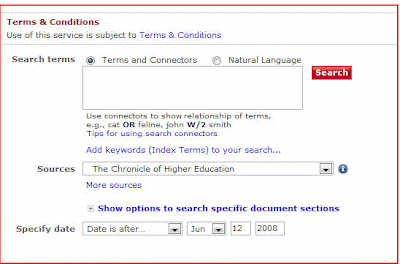
After hitting the SEARCH button, the following is displayed. Click on the title(s) to go to the full text.
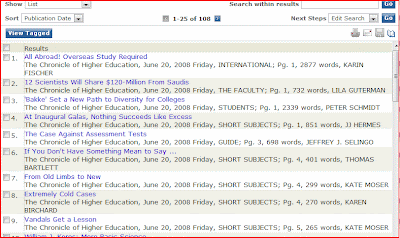
Tuesday, May 27, 2008
CRC Handbook of Chemistry and Physics now available online.
Thursday, May 22, 2008
News from Project MUSE
(reproduced from Project MUSE's recent email announcement)
Users of Project MUSE articles and Tables of Contents in our recently-launched new format may have noticed an additional feature - "clickable" subject headings for each article, allowing fast and easy connections to related content in Project MUSE. Built upon the rich controlled vocabulary classification of all MUSE articles and reviews with Library of Congress Subject Headings (LCSH) by our in-house professional cataloging staff, this new functionality quickly connects scholars to additional relevant content to enhance their research.
Linked subject headings are a powerful discovery tool for users. Following a subject heading link brings the user to an alphabetical listing of all current subject headings utilized for MUSE articles, with the selected heading as the entry point in the list. The researcher may then view additional articles that share the same subject heading, or peruse further articles with related headings. The list of subject headings is annotated with the current number of MUSE articles and reviews to which that heading is assigned.
One of the many benefits of the linked subject headings is the ability to refine a research topic when articles with a more specific focus are needed. Conversely, the linked subject headings can guide a user to articles with a broader approach when the assignment requires a more general discussion of the research topic.
MUSE has always assigned LC subject headings to articles to help users identify the topics discussed within an article and in turn, to select articles most suitable to their research. Now, by simply clicking on a subject heading, users can move from subject to subject, article to article, exploring topics and articles related to their search topic.
All MUSE articles and Tables of Contents produced since mid-April 2008 offer the new linked subject headings functionality; as older content is converted to the new format, the feature will also become available for archival articles, reviews, and Tables of Contents.
Wiley InterScience Scheduled Maintenance 5/25
Saturday, May 25th beginning at 7.00AM, unavailable for 4-8 hours
Thursday, May 29th beginning at 4.00PM, unavailable for about 1 hour
Monday, May 19, 2008
CQ Almanac Trial extended
Thursday, May 01, 2008
Gallica Digital Library
For more information or to view lists of the books, journals and audio files available in Gallica visit: http://gallica2.bnf.fr/?&lang=EN
Tuesday, April 22, 2008
EBSCOhost interface changes in July 2008
Library databases that use the EBSCOhost interface and that may be affected by the changes include:
Academic Search Premier
America: History & Life
Business Source Premier
CINAHL
EconLit
Education Research Complete
ERIC
Gender Studies Database
Historical Abstracts
LISTA
MagillOnLiterature Plus
MasterFile Premier
MLA International Bibliography
PsycArticles
PsycCritiques
PsycInfo
and others...
LexisNexis plans visual update for April 26
If you have not done so already, please see the preview of the new design at http://www.lexisnexis.com/academicmigration/viewpage.asp?p=22.
Apart from adding the “Selected Sources tray” described on the preview page, this release will not change the way the product functions. It will still contain the same search forms, with the same fields and the same search logic, etc. The net result will be a cleaner design that provides the same functionality.
Friday, April 18, 2008
ACM Introduces Author Profile Pages
The new features, which also include Bibliometrics, provide a snapshot of an individual author's contributions to computing, and a basic measure of their influence on the field.
You will find these pages by clicking on any author or colleague from a Citation Page in the ACM Digital Library.
Thursday, April 17, 2008
4/18 Scheduled downtime for local digital collections
- Iraqi Archaeology Digital Texts Collection
- Long Island Digital Books Collection
- Long Island Historic Postcards Collection
- New York State Maps
- Poetry Center Reading Series
- SCAN Newsletter
- SCAN Newsletter - International Edition
- Stony Brook Oral History Project
- University Video Collection
Tuesday, April 15, 2008
RefWorks on Trial
- Accessible from any computer
- No installation
- Multi-language interfaces (Spanish, French, German, Japanese, Korean, Chinese)
- Unlimited number of references
- Import/Export
- 870+ predefined import filters
- Import/capture web pages
- RSS feeds
- Link to PDF
- Output style formats (RTF, MS-Word, Text, HTML, XML, Open Office)
- Duplicate check (exact and close match)
- Integration with Word (Write-N-Cite)
- Format bibliographies
- Blackboard integration
To create an account:
1. Go to www.refworks.com/refworks (on campus) or https://libproxy.cc.stonybrook.edu/login?url=http://www.refworks.com/refworks (off campus).
2. Click on Sign Up for an Individual Account.
3. Enter the appropriate information and click on Register.
Several data providers have a direct export link within their interface. This is an easy way for new users to begin creating their personal database. Such providers include: CSA, EBSCOHost, OCLC, OVID, ProQuest, BioMed Central, BioOne, ABC-Clio, NISC, Elsevier Engineering Village, and SFX. For a complete list of service providers who are currently compatible with RefWorks go to www.refworks.com/refworks/importdbs.asp.
In addition, there is a RefWorks tutorial available within the program itself. To access this feature just click on the Tutorial link located at the top of each page, or go directly to http://www.refworks.com/tutorial.
The trial runs through 5/31/2008.
Feel free to share your thoughts as a comment to this post.
Monday, April 14, 2008
CQ Almanac on Trial
Friday, April 11, 2008
Oxford Music Online
Oxford Art Online
Thursday, April 10, 2008
Scopus Trial
Friday, March 14, 2008
Health Sciences Library - Catalog Upgrade
Thursday, March 06, 2008
Troubleshooting Naxos issues
1) Browser cookies and the importance of logging out of Naxos properly
If you are using Naxos and you exit by simply closing the browser rather than by clicking the red LOG OUT button in the upper right of the screen, you will likely experience problems when trying to reconnect to Naxos. If this happens you need to delete the cookies saved by your browser in order to log back in normally.
A quick check --> If the URL in your browser's address box ends in "default.asp" then you are connecting correctly. If it ends in "home.asp" you probably have a cookie left over from an improper exit that is now interfering with your ability to connect.
2) Naxos' session time out and what constitutes "activity"
Naxos is set to time a user session out after 1 hour of inactivity. Listening to music in Naxos is not "active" and so if you select over an hour's worth of music and just let it play you will get a session time out at the end of an hour. To be "active" you need to periodically click links in the interface. Perhaps the best thing to do is only select up to 50 minutes of music to play at once, so that you have to take an "active" step to get to more music thereby resetting the activity/inactivity clock.
My guess is that a session time out is considered an improper logout as well - see issue #1 above to resolve.
3) Macs need some tweaking for Naxos
As it turns out, flip4mac is not supported by Naxos. If you are listening on a Mac, Naxos recommends that you uninstall flip4mac or disable it. Naxos also recommends that Mac users have Windows Media Player 9 for the Mac installed, even though it's no longer supported by Microsoft. See the 2 attached docs for info on Macs and Naxos.
Thursday, February 28, 2008
Upcoming EBSCOhost improvements
An overview of EBSCOhost 2.0 is provided in a Flash demonstration (http://www.ebscohost.com/2.0_flash).
To view the EBSCOhost 2.0 web pages and learn more about its key features, go to http://www.ebscohost.com/thisTopic.php?marketID=1&topicID=969.
Tuesday, February 05, 2008
Authors: Check your H-index in the Web of Science
Instructions on finding your H-index.
1. Go to the Web of Science.
2. Select author from the drop down menu next to the first search box. Click on the blue author finder link under the search box. (Please note the author finder option only appears when the drop down menu is changed to an author search.)
3. Type in the last name, first initial and middle initial of the author. Click Next.
4. Select the author names from the list that match the person you are searching on. Please be aware, middle initials may not be used in all article citations. Click Next to further refine your search or click Finish Now to perform the search.
5. Select all subject categories that apply to an author's body of work. Click Next.
6. Select all institutions that apply. Click Finish Now.
7. The list of articles will be refined to just author(s) with the criteria you selected.
8. Click on Create Citation Report on the menu bar above the results set.
9. The H-index will be displayed next to the “Citations in Years” graph.
The citation report can be generated from any general search for an author as well. The author finder feature creates a more refined search to distinguish authors with similar names.
If you have any questions on locating the H-index for an author in the Web of Science, please contact Dana Antonucci at dana.antonucci [at] stonybrook.edu.
Wednesday, January 30, 2008
IEEE Xplore Upgrade - 2 Feb '08
An upgrade of the IEEE Xplore Digital Library is scheduled for Saturday, 2 February. During this deployment, the system will be unavailable for up to eight hours beginning at approximately 9:00 AM EST.
As a result of this new release, the IEEE Xplore digital library will be
enhanced with:
Conference Proceedings weekly update alerts
- Enables a user to receive weekly update alerts for every conference
title via either email or RSS whenever a new conference proceeding title is
added to IEEE Xplore.
Scitopia.org search from the IEEE Xplore home page
- The IEEE Xplore home page will feature a quick search box enabling
users to easily search scitopia.org, the free federated search portal to
the digital libraries of leading science and technology societies.
Draft standards search
- Users will be able to limit their search to IEEE draft standards
only from the Advanced Search page in IEEE Xplore.
This release is part of IEEE's ongoing effort to bring you the best IEEE
Xplore experience possible and incorporates suggestions they have received
from their subscribers.
Tuesday, January 29, 2008
Wireless campus network and library databases
1) Limited Network Access (aka Captive Portal) is highly restrictive access to wireless connections on campus. At the moment, Limited Network Access does not allow you to connect directly to the library databases.
2) Normal Network Access (aka Airnet Client) is the preferred access method for SBU-affiliated people. This is an actual piece of client software that you need to download and use for wireless access on campus. The Airnet Client allows access to the library databases.
The Airnet client software can be found here:
http://clientsupport.stonybrook.edu/public/wireless/airnet.shtml
Contact Client Support if you have questions about network access on campus.
Monday, January 14, 2008
New French Language database
The ARTFL database consists of over 2600 texts, ranging from classic works of French literature to various kinds of non-fiction prose and technical writing. The eighteenth, nineteenth and twentieth centuries are about equally represented, with a smaller selection of seventeenth century texts as well as some medieval and Renaissance texts. There is also an Italian component – Opera del Vocabolario Italiano (OVI) – containing 1780 vernacular texts dated prior to 1375, including Dante, Petrarch, and Boccaccio, as well as many lesser-known texts.
Reference sources include Diderot and d'Alembert's Encyclopedie, Dictionnaires d'autrefois, which combines Nicot's Thresor de la langue française (1606), Féraud's Dictionaire critique de la langue française (1787-1788), Littré's Dictionnaire de la langue française (1872-1877), and the Dictionnaire de L'Académie française 1st (1694), 4th (1762), 5th (1798), 6th (1835), and 8th (1932-5) editions. Also available are Pierre Bayle's Dictionnaire historique et critique (5th edition, 1740), and the Trésor de la Langue Française dictionary (TLFi).
The Project for American and French Research on the Treasury of the French Language (ARTFL) is a cooperative enterprise of the Laboratoire ATILF (Analyse et Traitement Informatique de la Langue Française) of the Centre National de la Recherche Scientifique (CNRS), the Division of the Humanities, the Division of the Social Sciences, and Electronic Text Services (ETS) of the University of Chicago.
More material is added regularly and is noted on the ARTFL “What’s New” page.
Wednesday, January 09, 2008
Summary of ARTstor's 2007 additions
See the full release of information from ARTstor about the collections they added, enhanced, and updated in 2007.